Leon Kennedy
Umbrella Scientist

Posts : 461
Join date : 2008-09-27
Location : CANADA EH?
![[Mod Tutorial] Installing Mods Empty](https://2img.net/i/empty.gif) |  Subject: [Mod Tutorial] Installing Mods Subject: [Mod Tutorial] Installing Mods ![[Mod Tutorial] Installing Mods Empty](https://2img.net/i/empty.gif) Sat Nov 01, 2008 9:50 am Sat Nov 01, 2008 9:50 am | |
| Hey guys, Leon here. I'm gonna show you guys Modding Resi 4's engine. First, take a look at this: Thanks to Venatyr for finding this out. - Quote :
- After some research into the large data files for the PC version, I realized that most of the ".dat" files are actually "G Compression Archives".
Download the archive utility here:
http://www.emit.jp/gca/gca_eng.html
You will be able to extract everything from the following archives (after appending the .gca extension to them):
(Make sure to ONLY select the .gca file and then hit extract . Do not touch any other settings!)
bgm.dat
em.dat
emjp.dat
etc.dat
evd.dat
font.dat
ogg.dat
op.dat
rel.dat
ss.dat
st1.dat
st2.dat
st3.dat
st4.dat
st5.dat
xfile.dat
xscr.dat
Just extract them to the installation directory and they should create a sub-folder of the same name.
Then delete the original "dat" files.
The game will now access all of the extracted files.
Now, you can have fun! After you do that, you need to know what does what. If you simply want to install a Skin or Texture mod, you will only need to worry about Xfile. When you download a mod, It should have a folder called: "Xfile". Take that file, and copy and paste it into your MAIN RE4 DIRECTORY! It'll ask you if you want to replace the files. Say yes to all, and there you go! MAKE SURE TO BACK UP YOUR FILES/FOLDERS!!!! In case you want to uninstall the mod. To uninstall, just re-replace the original files. If you have ANY problems, post below and let me know! |
|
The mastAH!
V.I.P.


Steam : Ryokyon!
Posts : 378
Join date : 2009-05-08
Age : 29
Location : In Tall Oaks
![[Mod Tutorial] Installing Mods Empty](https://2img.net/i/empty.gif) |  Subject: Re: [Mod Tutorial] Installing Mods Subject: Re: [Mod Tutorial] Installing Mods ![[Mod Tutorial] Installing Mods Empty](https://2img.net/i/empty.gif) Sun May 17, 2009 8:49 am Sun May 17, 2009 8:49 am | |
| dude the quote didn't wotk it made me uninstall the game  |
|
![[Mod Tutorial] Installing Mods Untitled-S-1](https://2img.net/i.ibb.co/52TgypZ/Untitled-S-1.jpg)

