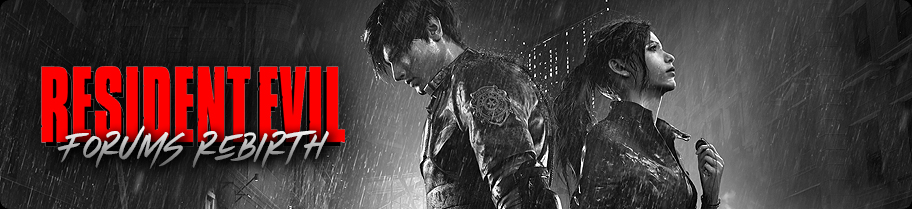These are just basics!
READ RULES!
No double-posting!
Example:
Do not bump your topic to raise popularity or to get on first page! That will lead to warnings!
Example 2:
If you are working on something like characters biography post it all into 1 topic. Do not post post for each character. No matter how good are they, admins or mods will delete them!
Before starting topic

for maybe existing topic. If you post topic that was already posted admins or moderators will lock it.
Please do not mini-mod! Do not try to act like admin or mod if you are not one. Just report post / topic / user to moderators or admins and we will take care of it.

Be advised to code your links!
Example:
- Code:
-
To do it press this button -->

You can advertise your youtube page or something like it. Please do not advertise it more than 1 time! Do not advertise anything expect Resident Evil Forums in your signature!
You can join some groups on this forums!

Currently there are just 2 groups!
S.R.T.
S.T.A.R.S.
Please post direct images, not links
Example:
To post direct image use this:

- Code:
-
[img]Link here[/img]
Embedding youtube videos on this forum?
Its simple ->

If it didn't work you can do it manually:
- Code:
-
[flash(460,360)]Url, but not the standard one[/flash]
You will have to visit your video and copy paste this into post:

When you paste it you will see something like this
<object width="425" height="344"><param name="movie" value="https://www.youtube.com/v/e_HVfo_zeco&hl=en&fs=1&rel=0&color1=0x3a3a3a&color2=0x999999"></param><param name="allowFullScreen" value="true"></param><param name="allowscriptaccess" value="always"></param><embed src="https://www.youtube.com/v/e_HVfo_zeco&hl=en&fs=1&rel=0&color1=0x3a3a3a&color2=0x999999" type="application/x-shockwave-flash" allowscriptaccess="always" allowfullscreen="true" width="425" height="344"></embed></object>
The part you need is this:
<object width="425" height="344"><param name="movie" value="
https://www.youtube.com/v/e_HVfo_zeco&hl=en&fs=1&rel=0&color1=0x3a3a3a&color2=0x999999"></param><param name="allowFullScreen" value="true"></param><param name="allowscriptaccess" value="always"></param><embed src="https://www.youtube.com/v/e_HVfo_zeco&hl=en&fs=1&rel=0&color1=0x3a3a3a&color2=0x999999" type="application/x-shockwave-flash" allowscriptaccess="always" allowfullscreen="true" width="425" height="344"></embed></object>
Copy, paste it here
- Code:
-
[flash(460,360)]http://www.youtube.com/v/e_HVfo_zeco&hl=en&fs=1[/flash]
Other most used posting icons:

How to add signature or avatar?

Now click on signature

Just click save and head to preferences.

Adding avatar is easy.

Now choose Avatar

If you have any suggestions just post them, and ill edit this messy post